
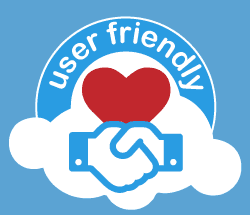
User friendly websites
We are always trying to help our customers increase their direct bookings. Although there is not one simple answer to achieving that (i.e. social media marketing works for some properties, whilst others might find special offers increase their website bookings), one key thing that applies to all is having an easily-navigated, user-friendly website. So, here are a few helpful tips
1. Use a simple and readable font for your website. We all love the fancy fonts, but you must remember your font should be web-friendly and easy on the eye.
2. Your “Book Now” button e.g. your Search Availability should be visible on every page of your website without having to scroll down (above the fold).
Visitors should see it without having to look for it i.e. place your Search Availability at the top or the right-hand/left-hand side bar of your Home Page. Remember, your booking button must be on ALL pages of your website and ideally in the same place. Doing this makes it easy to find.
Take a look at how the Coila Guest House do it, it’s in the top menu on all pages and again on the content pages. By all means be creative but also give a consistent structure to help customers find your availability and book.
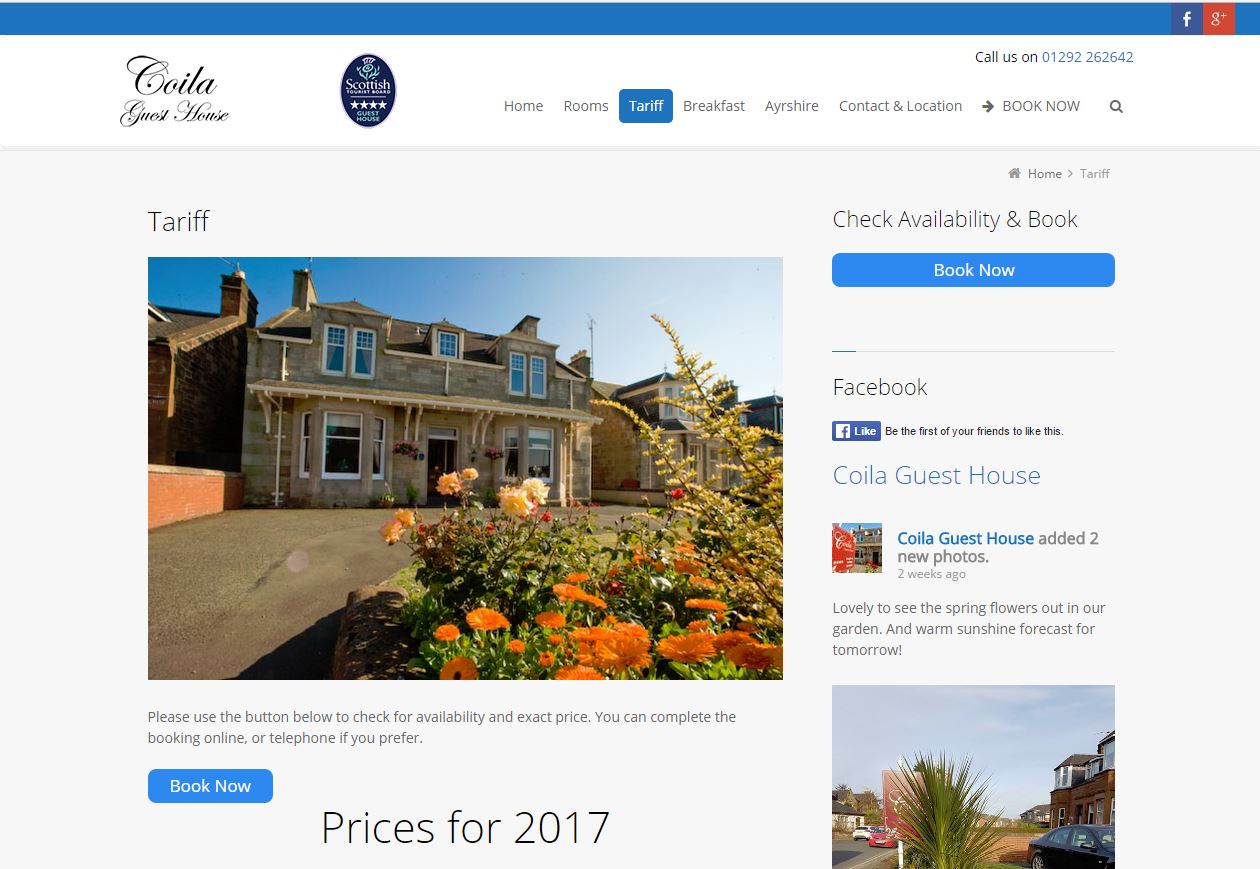
3. Each click you ask a customer to make reduces your bookings. So don’t hide your “Search Availability” button under your Accommodation or Tariffs menu. Many will leave a website in less than a minute after they have landed on the Home Page because they can’t find what they need. Visitors are looking to check your rates and availability, don’t bury it behind another click.
4. Remember, when you make any changes to your website spend a little time checking that all your links and buttons are working properly. Why not ask a friend to do a booking and tell you how they found it.
5. If you are active on social media then place your social media icons in a visible place. If you are on Facebook/Twitter/Instagram put a link to those pages on your Home Page at the top to avoid having customers scroll down to search for them. The Auchlea B&B has their social media buttons well placed on their Home Page.
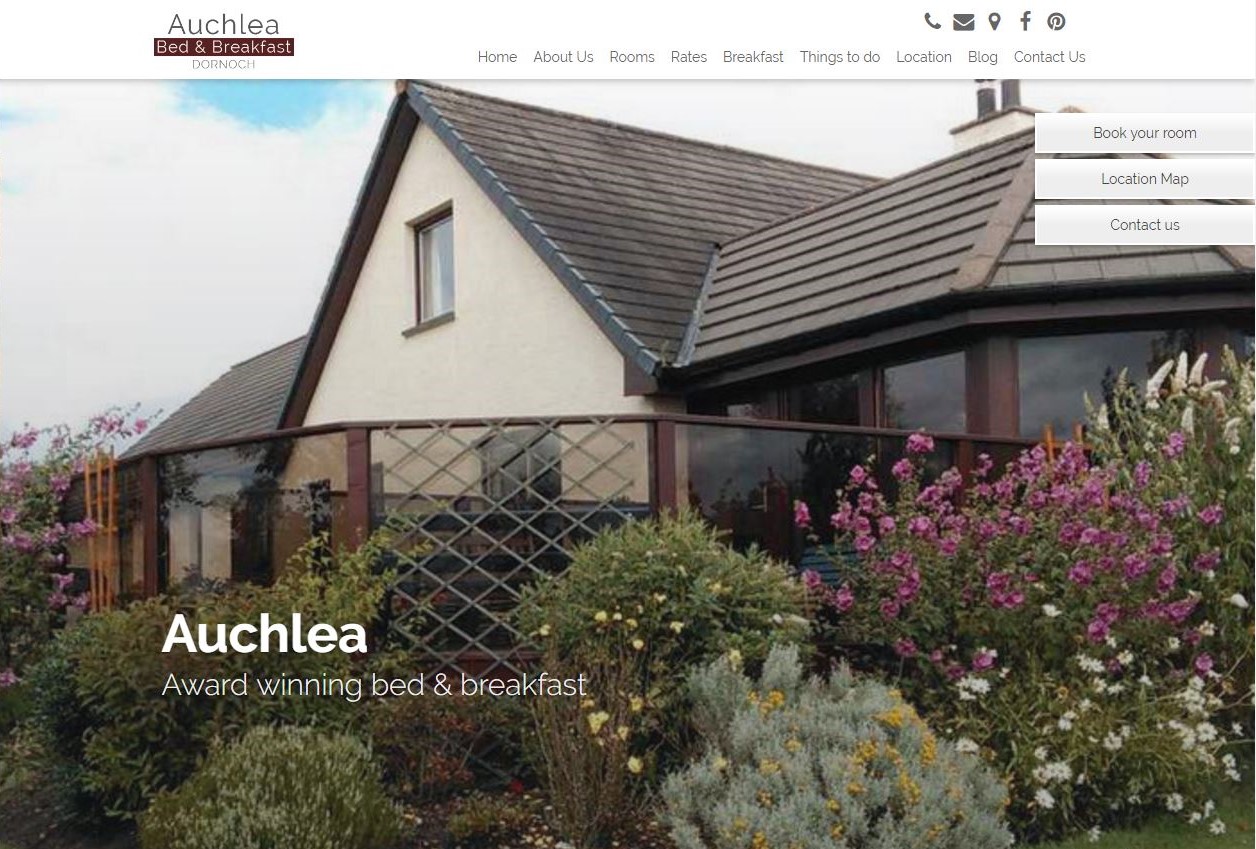
As you can see these are simple, easy ideas that everyone can try in order to make their websites more booking-friendly. Let us know how they work for you in the comment section below.